Food Sizes
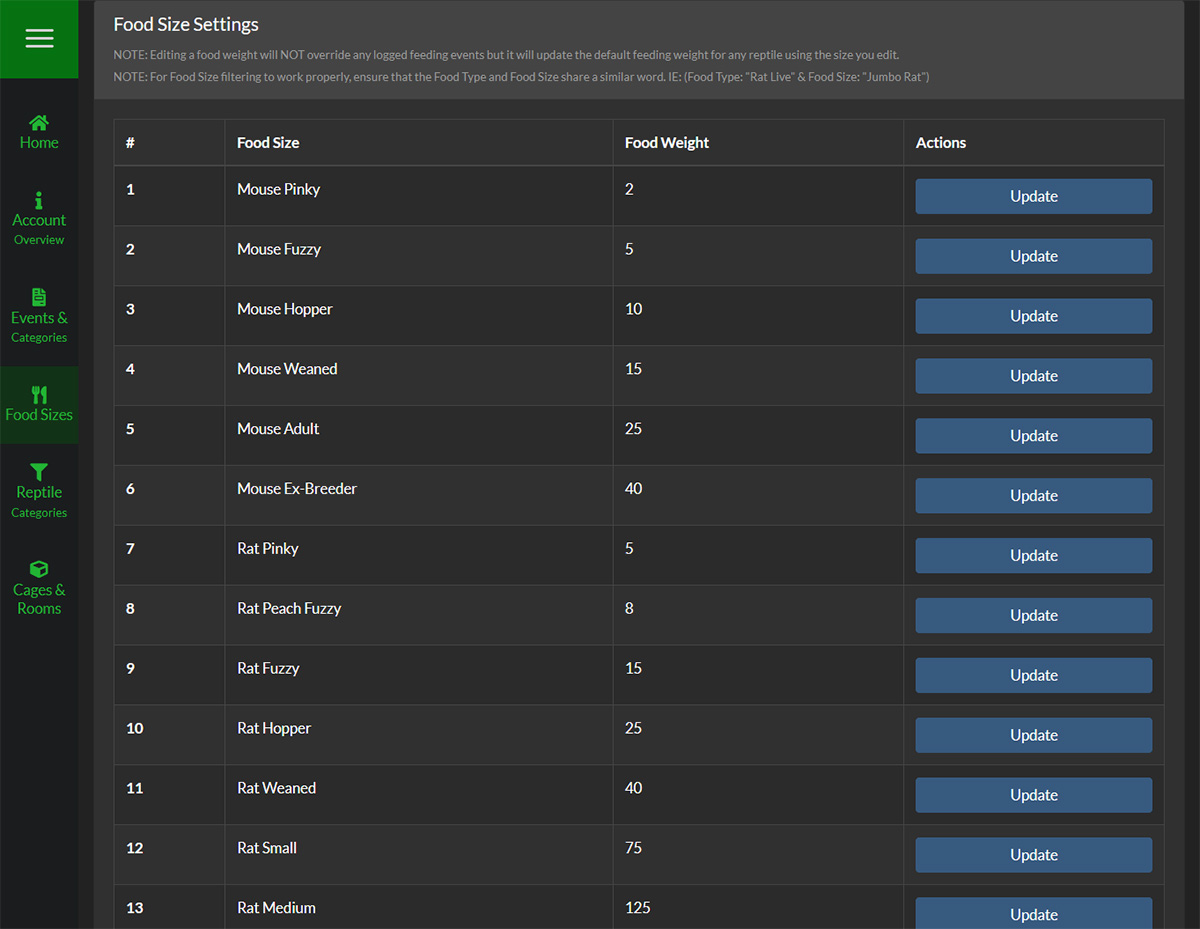
Overview
Each Food Size is represented on as a row on the table. It sorts alphabetically & by weight so your Food Types (Mouse, Rat, Rabbit) should always be grouped together.
Adding New Food Sizes
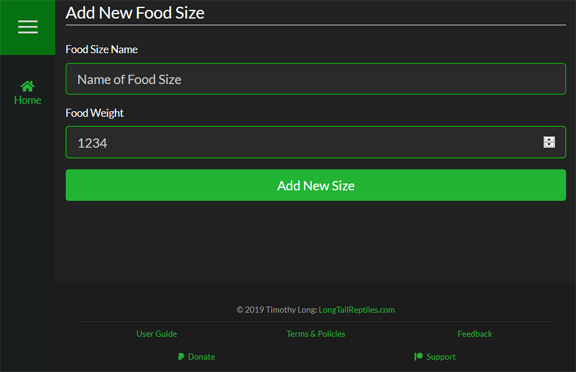 To add a new Food Size, simply click the "Add New Food Size" button at the bottom of the page and then enter the name of the Food Size you want to add.
To add a new Food Size, simply click the "Add New Food Size" button at the bottom of the page and then enter the name of the Food Size you want to add.
Updating Food Sizes
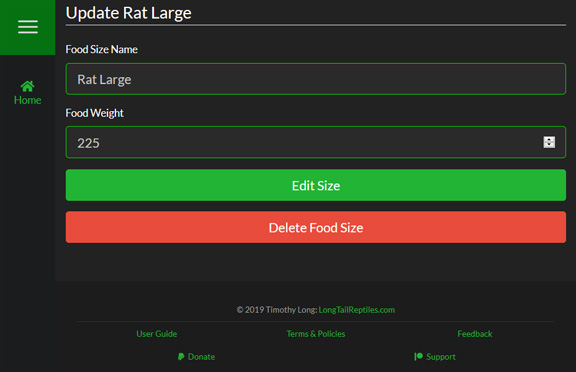 To update a Food Size, click on the "Update" button for the one you would like to change.
To update a Food Size, click on the "Update" button for the one you would like to change.
Updating a name of a Food Size will not overwrite previously logged weights. This is useful if you have an average weight for each category but then change suppliers that have a different average weight for each Food Type.
Deleting Food Sizes
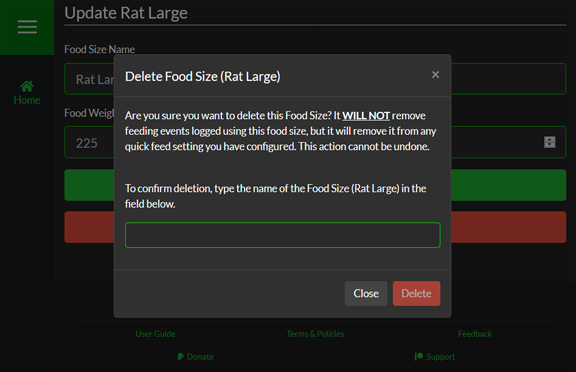 If you decide that you want to delete the Food Size, simply quick the "Delete Food Size" button, and you will be prompted with a confirmation window. To ensure that no Food Size is delete by accident, you are required to type the name into the text field in the pop-up to enable to delete button.
If you decide that you want to delete the Food Size, simply quick the "Delete Food Size" button, and you will be prompted with a confirmation window. To ensure that no Food Size is delete by accident, you are required to type the name into the text field in the pop-up to enable to delete button.
Deleting a Food Size will not delete any logged feeding events or remove any previously logged weights. It will however, remove the Food Size name from the display on the Reptile Dashboard.
Deleting a Food Size is a permanent action that cannot be undone under any circumstances.