Rooms
 Each Room is represented on this page as a card. You can click on each Room name to expand it to reveal the "Modify Room" button as well as a list of the Cages/Racks assigned to it.
Each Room is represented on this page as a card. You can click on each Room name to expand it to reveal the "Modify Room" button as well as a list of the Cages/Racks assigned to it.
Adding New Rooms
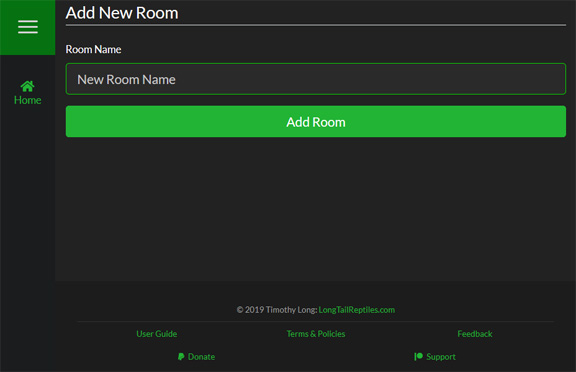 To add a new Room, simply click the "Add New Room" button at the bottom of the page and then enter the name of the Room you want to add.
To add a new Room, simply click the "Add New Room" button at the bottom of the page and then enter the name of the Room you want to add.
Updating Rooms
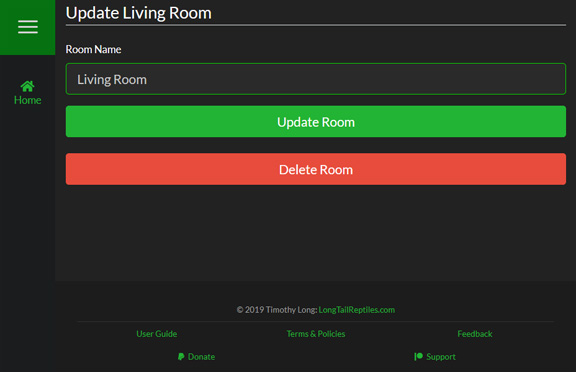 To update a Room, click on the "Modify Room" button just under the Room name when you expand the card.
To update a Room, click on the "Modify Room" button just under the Room name when you expand the card.
The Room titled "Unsorted" cannot be modified as it is the default Room on your account.
Deleting Rooms
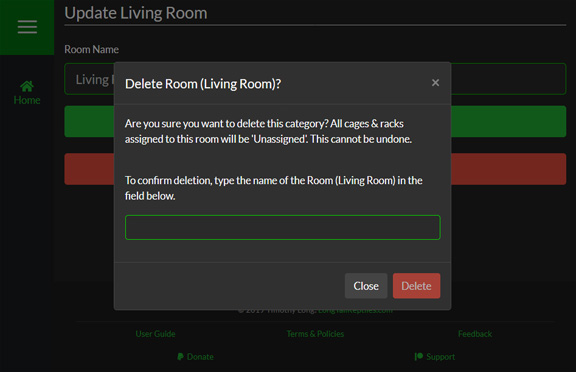 If you decide that you want to delete the Room, simply quick the "Delete Room" button and you will be prompted with a confirmation window. To ensure that no Room is deleted by accident, you are required to type the Room name into the text field in the pop-up to enable to delete button.
If you decide that you want to delete the Room, simply quick the "Delete Room" button and you will be prompted with a confirmation window. To ensure that no Room is deleted by accident, you are required to type the Room name into the text field in the pop-up to enable to delete button.
Deleting a Room will move any Cages in it to the Unsorted Room
Deleting a Room is a permanent action that cannot be undone under any circumstances.