Food & Shed
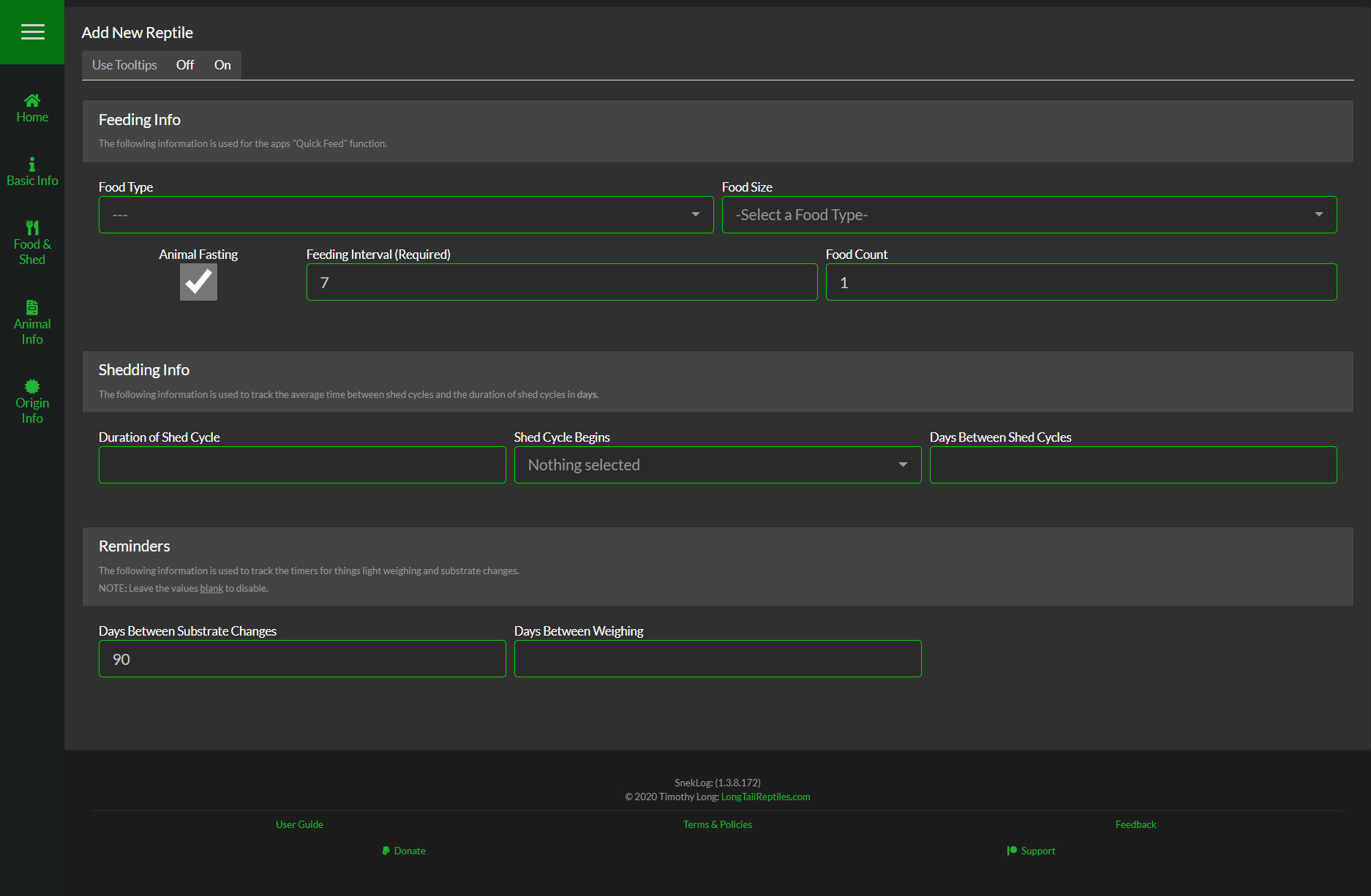
Food & Shed
This information is used to set defaults for "Quick Feed" event as well as what pre-populates the fields when adding a feeding event normally.
Food Type
Select from the list of Food Types that come with SnekLog or add your own in the SnekLog Settings.
Food Size
Once you select a Food Type, the Food Size list will automatically only display related Food Sizes
IE: A Food Type of Rat Frozen will only show Food Sizes that begin with the word Rat. You can add your own Food Sizes in the SnekLog Settings.
Animal Fasting
Enable this for animals that are not eating reliabily. Having this enabled will use "Refused Feed" to reset the "Feeding Due" timer so you are not constantly reminded to feed the specific animal. It also shows a different icon on the home page.
Feeding Interval
The number of days between a Feeding Event logged via 'Quick Feed' and the default value for manually added feeding events.
Food Count
The number of Food items the reptile usually eats. This number is also used to calculate Food Weight if you choose to track it.
Shedding Info
This information is used to help you estimate when your reptile may go into shed again.
Duration of Shed Cycle
Enter the average number of days your reptiles Shed Cycle usually lasts.
Shed Cycle Begins
Select the option you want to start the Duration of the Shed Cycle at. (Pre-Shed or In Shed)
Days Between Shed Cycles
Enter the average number between each shed cycle for your reptile.
Reminders
Other basic but helpful reminders. Just leave them blank if you do not want reminders for each category.
Days Between Substrate Changes
The number of days you want to go before SnekLog reminds you to do a "Full Substrate Change"
Days Between Weighing
The number of days you want to go before SnekLog reminds you to weigh your reptile.